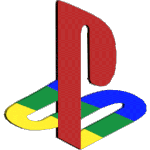 D@NN13
D@NN13 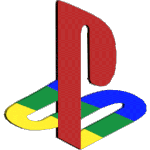


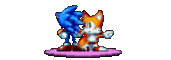
❛❛I pity you. You just don't get it at all. There's not a thing I don't cherish!❞
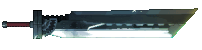


During this funky little creative journey of making a website and throughout my journey as a general creator, I've encountered quite the catalog of resources to help me accomplish things along the way. below are some websites and videos with helpful tutorials, assets, and other media that helped me get the job done. Use as you please!
W3Schools: great for any questions about HTML or CSS you might have! I went the route of using it as I went, looking up certain tutorials, but do whatever works for you!
HTML Color Picker: Used this for all of the colors on this site to help stick with the scheme of a certain image! very helpful for getting specific hex codes/rgb. they also have an option to view the CMYK, LAB, HWB, LUV, XYZ, and HSL values, as well as the color name, some shades and tints, and color combinations for whatever color you choose! I use this for my art a lot too.
Emoji Combos: good for finding cute symbols to use easily!
Yout: one of the easiest free youtube audio ripping sites that I've been using since I had my Ipod in 5th grade! helpful for all your audio needs.
88x31 buttons: I found a couple of good sites for this, if you just google "88 x 31 buttons" you'll find all kinds of good button archives, but this is the main one I used. just keep in mind that some buttons may not be free use, so especially try to avoid ones with usernames in them.
EZgif: classic, and I'm sure 99% of people out there already know about this one, but its one of the easiest and best online gif editors out there imo. you can even make your own buttons on there if you know what dimensions you want, ect. I used this a lot to make some of my gifs transparent!
Cloud Convert: A good site for all of your file conversion needs! any still image that isnt the file type you want it to be can just be thrown into cloud converter and converted to your hearts content! they even convert audio and video files!
Canva: if I'm honest I was a big canva hater in the past, but its not too bad if you want to use it for simple animations like things that float or hover.
Pixlr: I use the free version of Pixlr in my browser and its very helpful for photo editing, effects, text overlays, and more. I use it mostly in my art when I'm finished with a piece to easily add my watermark or change the colors a bit if needed. I've used Pixlr for a long time and think it's very simple and user friendly!
Tumblr: Tumblr has a lot of great posts with stamps, gifs, aesthetic borders, and various assets. Just remember to credit if needed! usually I search #buttons, #blinkies, or #web assets, and then add whatever extra content tag that i might want. very useful.
RealWorld Graphics: great for finding favicons and icons that are typically free use for non-commercial purposes. I got my favicon from there! Also has downloads for software to create your own web graphics like icons and cursors!
Pinterest web design board: I know a lot of people hate pinterest and as an artist and creator I do agree with the flaws, but if you'd like to check out my board with some web design inspo, feel free! just don't copy any pages you see on there- I mostly used them to get an idea of what kind of things people put on their personal sites.
Videos: you can honestly search "Neocities tutorial" or "HTML tutorial" on youtube and find a lot of good shit. the two videos I watched were CINNIMANI's neocities from scratch tutorial, and andrue's neocities html tutorial 1, but if you don't rock with those, go out there and find some you like!
Some good music: I listened to a lot of video game OST's while I made my site, specifically the Spyro: Enter the Dragonfly OST, the Final Fantasy X-2 OST, and various Sonic OST's, but genuinly I just think music can be very helpful for the creative process, so put on some good tunes and get to work!
Jerma: Jerma. All jokes aside, I watched a lot of his vods and Jerma compilations while I made my site. If you have a podcast you need to catch up on or a long video that you've always wanted to watch but never had the attention span for, throw it on in the background. It can allow you to occasionally take breaks to watch it while also getting to focus on your work.
Just always keep in mind that everyone has their own workflow and their own preffered style of how they create things. I personally drew out a plan of what I wanted each page to look like and drew diagrams of what I wanted them to do and such, but some people can go in without much of anything and still make something great! Just remember to take breaks and work with your brain, not against it!
Also remember to credit as you go as much as you can. A big issue I ran into was I gathered all of my graphics before starting on the page and forgot to grab credits and such for a lot of them. Don't make that mistake! Be cool, credit people for their hard work! <3